Selamat datang kembali di blog saya,
Tentunya anda sudah mengenal betul dengan karakter chipmunk yang bernama "Alvin". Dia sungguh menggemaskan bukan ? Kali ini, di tahun 2012 pihak CENTURY 20 FOX telah mengeluarkan film barunya yang berjudul "Alvin And The Chipmunks 3 - Chipwrecked". Ada sample Video yang bisa anda saksikan di www.youtube.com. Dan juga pastinya banyak seri yang belum anda saksikan. Silahkan menyaksikan cideonya dan semoga anda terhibur :D
#Salam Hormat kami
Cari Blog Ini
Jumat, 30 November 2012
Sabtu, 17 November 2012
Hardware keylogger
Description
Hardware keyloggers have an advantage over software keyloggers as they can begin logging from the moment a computer is turned on (and are therefore able to intercept passwords for the BIOS or disk encryption software).
All hardware keylogger devices have to have the following:
- A microcontroller - this interprets the datastream between the keyboard and computer, processes it, and passes it to the non-volatile memory
- A non-volatile memory device, such as flash memory - this stores the recorded data, retaining it even when power is lost
Generally, recorded data is retrieved by typing a special password into a computer text editor. The hardware keylogger plugged in between the keyboard and computer detects that the password has been typed and then presents the computer with "typed" data to produce a menu. Beyond text menu some keyloggers offer a high-speed download to speed up retrieval of stored data; this can be via USB mass-storage enumeration or with a USB or serial download adapter.
Typically the memory capacity of a hardware keylogger may range from a few kilobytes to several gigabytes, with each keystroke recorded typically consuming a byte of memory.
[edit]Types of hardware keyloggers

Close-up of an inline PS/2keylogger.
- A Regular Hardware Keylogger is used for keystroke logging by means of a hardware circuit that is attached somewhere in between the computer keyboard and the computer. It logs all keyboard activity to its internal memory which can be accessed by typing in a series of pre-defined characters. A hardware keylogger has an advantage over a software solution; because it is not dependent on the computer's operating system it will not interfere with any program running on the target machine and hence cannot be detected by any software. They are typically designed to have an innocuous appearance that blends in with the rest of the cabling or hardware, such as appearing to be an EMC Balun. They can also be installed inside a keyboard itself (as a circuit attachment or modification), or the keyboard could be manufactured with this "feature". They are designed to work with legacy PS/2 keyboards, or more recently, with USB keyboards. Some variants, known as wireless hardware keyloggers, have the ability to be controlled and monitored remotely by means of a wireless communication standard.[citation needed]
- Wireless Keylogger sniffers - Collect packets of data being transferred from a wireless keyboard and its receiver and then attempt to crack the encryption key being used to secure wireless communications between the two devices.
- Firmware - A computer's BIOS, which is typically responsible for handling keyboard events, can be reprogrammed so that it records keystrokes as it processes them.
- Keyboard overlays - a bogus keypad is placed over the real one so that any keys pressed are registered by both the eavesdropping device as well as the legitimate one that the customer is using.[1]
[edit]Countermeasures
Denial of physical access to sensitive computers, e.g. by locking the server room, is the most effective means of preventing hardware keylogger installation. Visual inspection is the easiest way of detecting hardware keyloggers. But there are also some techniques that can be used for most hardware keyloggers on the market, to detect them via software. In cases in which the computer case is hidden from view (e.g. at some public access kiosks where the case is in a locked box and only a monitor, keyboard, and mouse are exposed to view) and the user has no possibility to run software checks, a user might thwart a keylogger by typing part of a password, using the mouse to move to a text editor or other window, typing some garbage text, mousing back to the password window, typing the next part of the password, etc. so that the keylogger will record an unintelligible mix of garbage and password text[2] See also Keystroke logging countermeasures.
The main risk associated with keylogger use is that physical access is needed twice: initially to install the keylogger, and secondly to retrieve it. Thus, if the victim discovers the keylogger, they can then set up a sting operation to catch the person in the act of retrieving it. This could include camera surveillance or the review of access card swipe records to determine who gained physical access to the area during the time period that the keylogger was removed.
Hati - hati Jika Anda menemukan KEY - LOGGER
Jumat, 16 November 2012
Ciri-ciri Virus Penghapus Data Komputer

Virus tersebut bernama iloveyoumindhack, yang dikembangkan berdasarkan varian mindhack namun dengan beberapa modifikasi seperti penambahan isi curahan hati sang modifikator dan metode penyebaran yang sedikit berbeda.
Program jahat ini menyebar dengan mendompleng nama Ultrasurf, salah satu aplikasi untuk menembus sensor internet yang diblokir. Semisal Facebook, Twitter, dan situs lainnya yang terkadang tidak bisa diakses di tempat tertentu.
Nah, hal seperti itulah yang dimanfaatkan pelaku untuk menipu para korbannya. Berikut adalah ciri-ciri virus iloveyoumindhack yang dipaparkan vaksincomdalam keterangan yang diterima detikINET, Selasa (16/10/2012).
Memblokir aplikasi
File yang berekstensi .exe tidak bisa digunakan dan tipe file akan berubah menjadi .iloveumindhack, hal ini mengakibatkan komputer korban tidak akan bisa menjalankan program apapun yang memiliki ekstensi .exe.
Langkah ini dilakukan si pembuat virus untuk mencegah korbannya menjalankan program antivirus atau tools removal untuk membasmi mindhack.

Semua file ".exe" akan berubah menjadi ".iloveyoumindhack"
Menghapus Data
Virus iloveyoumindhack akan memformat semua partisi hardisk D: s/d Z: (kecuali System drive C) dengan menggunakan proses Quick Format.
Aksi inilah yang sangat menjengkelkan, karena korban bisa kehilangan seluruh data miliknya. Namun aksi mindhack ini relatif mudah diatasi dengan teknik data recovery data yang sederhana, karena pada prinsipnya menghapus data dengan quick format tidak memusnahkan file secara permanen, karena sebenarnya masih ada di dalam partisi hardisk.
'Membunuh' Aplikasi
Untuk melindungi dirinya virus iloveyoumindhack akan mematikan beberapa aplikasi seperti Firefox, Internet Download Manager, dan Windows Explorer. Inilah yang paling berbahaya, karena saat virus mematikan proses explorer.exe ia menggantikannya dengan file berbahaya yang memiliki perintah Xcopy.
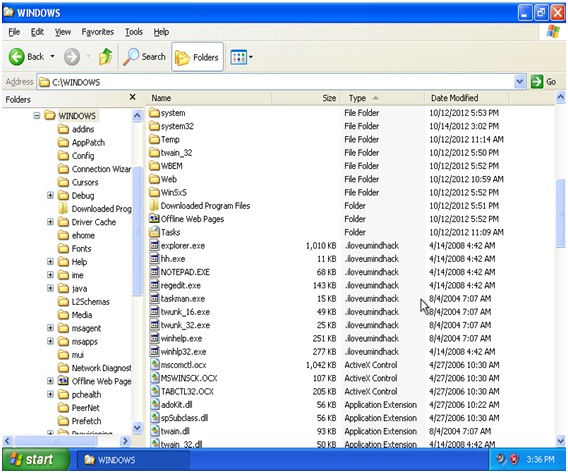
Proses explorer.exe dimatikan (taskkill) dan filenya digantikan dengan file virus dengan perintah Xcopy
Membuat Folder Yellow Kitty
Saat sudah menginfeksi korban virus ini juga akan membuat folder yang diletakkan di C:\Documents and Settings\Administrator\Local Settings\Temp. Isinya macam-macam, ada folder dengan icon Yellow Kitty, Orange Bear dan foto dengan nama file I LOVE U.jpg.
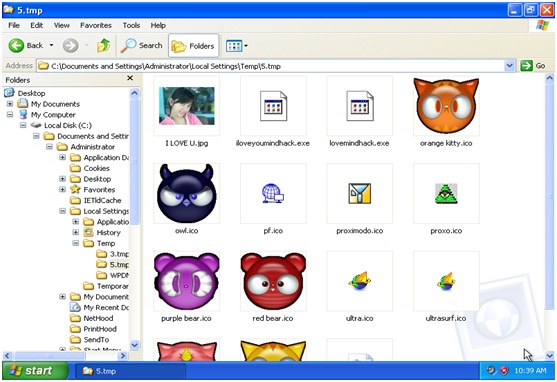
Folder yang dibuat oleh virus dengan icon Yellow Kitty, Orange Bear dan foto dengan nama file I LOVE U.jpg
Langganan:
Postingan (Atom)


